Whether you're an individual product user, a student or educator accessing software and services, or a Contract Manager or admin that manages and assigns software and services, you should be familiar with Autodesk Account.
Account management basics
Explore Autodesk Account
Autodesk Account is a single location from which you can manage your profile, products, and payments. You can sign in at the top right of most Autodesk pages. Once signed in, access the following:
- My account: View your products and available updates, download current and previous versions of products, and get insights. Depending on your role, you may also have access to user management and billing and orders tasks.
- My profile and settings: View and edit personal information, security settings, language, and email preferences.
- My community: View your community profile, see your contributions, and access user forums.
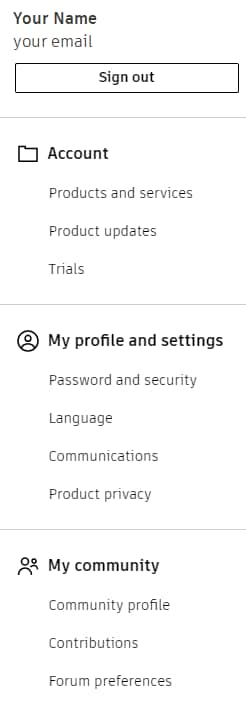
Check out the topics in this section and watch the following video to familiarize yourself with the features of Autodesk Account.
Need help?
Tell us about your issue and find the best support option.